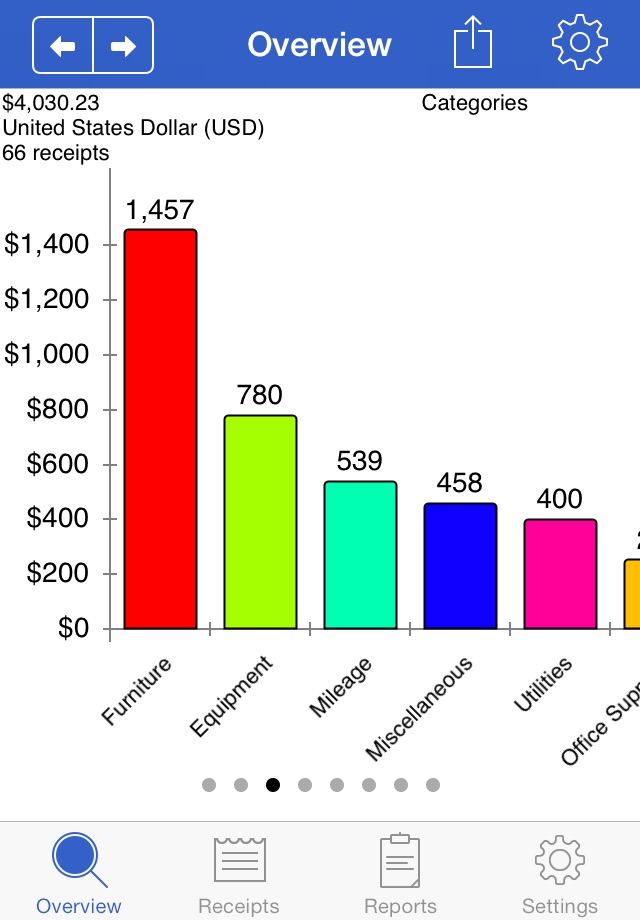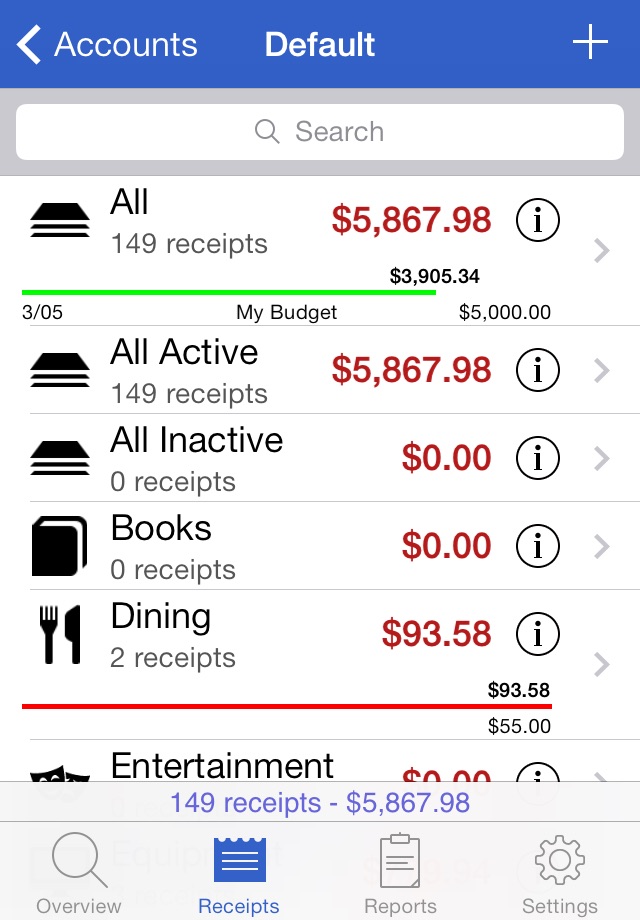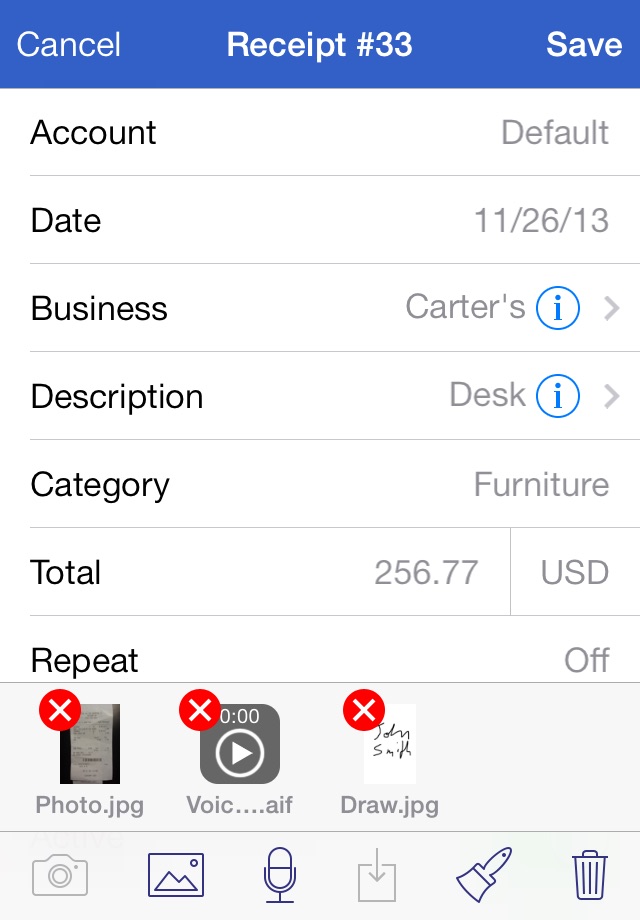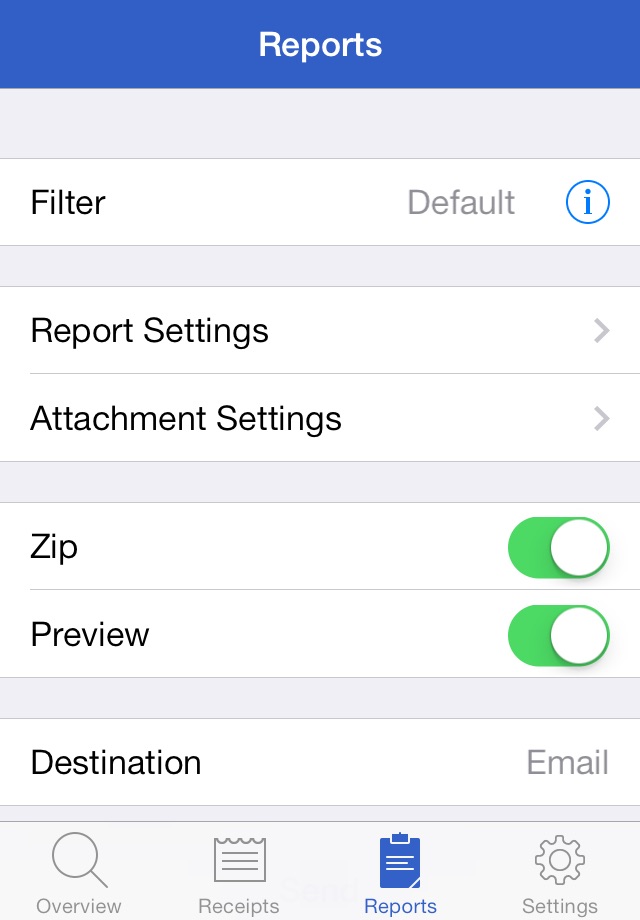Receipts Pro app for iPhone and iPad
4.8 (
7488 ratings )
Business
Finance
Developer:
Tidal Pool Software
4.99 USD
Current version:
5.2.3, last update: 9 months ago
First release : 05 Dec 2013
App size: 31.55 Mb
*** Featured by Apple in Taxes & Receipts collection ***
Track your personal and business income/expenses (including mileage) with Receipts. Receipts is the most customizable and powerful expense tracking app available. Create budgets, accounts, categories, filters, and nine different types of custom receipt fields. Receipts helps you save time when submitting expense reports and during tax season.
Add new receipts quickly using the autofill feature. Capture photos, add drawings, record voice memos, and attach files from other apps. Receipt totals may be entered in any currency and are instantly converted to your home currency. Create sophisticated filters based on multiple receipt fields to quickly find your receipts.
Browse through graphs to keep track of income and spending. See how much money is spent over time and by account, category, and currency.
Generate Excel, PDF, HTML, and CSV reports with attachments. Optionally embed photos and drawings in PDF reports. Specify report names and add custom headers. Select which receipt fields to include and sort/group receipts by any field. Share reports using a variety of options including Box, CloudApp, Dropbox, Evernote, and Google Drive.
Keep track of business, family, or group income/expenses by syncing to the cloud. Enable automatic sync support to keep multiple devices up to date. Import and export receipts (CSV) with attachments to multiple destinations.
Overview:
- pie and bar graphs for accounts, categories, units, spending over time, custom currency fields, and income/expenses
- email, print, and open graphs in other apps
Receipts:
- add income, expense, or mileage receipts
- add receipts in any currency and set account/home currency totals
- use autofill to populate new receipts based on previous receipts
- add repeating receipts with interval and end date
- attach photos, drawings, voice memos, and other files to receipts
- rotate, scale, crop, and adjust brightness, contrast, and saturation for receipt photos
Reports:
- generate Excel, PDF, CSV, and HTML reports with attachments
- add custom report headers
- select report file names and report names
- sort and group report receipts by any field
- specify which fields to include and their order
- option to embed photos and drawings in PDF reports (1, 2, or 4 per page)
- overlay receipt fields on photos and drawings
- include links to file attachments (Excel and HTML)
- zip report and attachment files
- preview report before sending
- send reports via email, iTunes File Sharing, WiFi, another app, print, iCloud, Box, CloudApp, Dropbox, Evernote, and Google Drive
Settings:
- add accounts to manage groups of receipts
- use budgets to keep track of spending
- create categories and subcategories
- select account and category icons (over 450 included) and a tint colour
- custom receipt fields including currency, date, list, number, percent, percent total, switch, tags, and text types
- create receipt filters using any combination of fields
- notifications remind you to add receipts, save backups, and create reports
- passcode for keeping financial data secure
Data:
- keep multiple devices in sync (requires Box, Dropbox, or Google Drive account)
- import and export receipts (CSV) with attachments
- backup/restore data and settings
Pros and cons of Receipts Pro app for iPhone and iPad
Receipts Pro app good for
Fantastic reporting, can take receipt images & associate with each expense line and full backup and archive.
An excellent app for tracking business expenses. So easy to enter receipt details, especially when repeating a location/business name. Support responded incredibly quickly to a couple of pre-purchase enquiries and an after sale query. Seems to be robust and it just works well.
Be sure to use the sync feature to keep data backed up (I use Box, which works smoothly).
Very powerful filtering tools. I set up categories matching the entries on my Japanese tax return form - so all I need to do every year is copy the totals - saved me hours of work with receipts and a calculator!
Worth every Yen!
V1.0.9 had a problem which they fixed within hours. In the meantime, they were incredibly helpful and responsive to my email query. All questions answered in real time by real people who know what theyre talking about.
Recommended app and recommended company!
Continues to be updated. Indispensable for me.
Minor problem addressed quickly by Support with new update.
Another solid update today.
Some bad moments
I dont usually review and I dont usually pay for APP upgrades. However, as a busy wife, mom, and multiple business owner, I have found this APP to be INVALUABLE.
I downloaded several to test.
Nothing has compared so far, and I have no need to continue searching.
I have found what I need.
This is perfect for decluttering/
maintaining sanity.
No more receipts lost in the car or stuffed in a purse.
With this APP, I can just snap a PIC, log the details, and Im on my way.
For added security, I can email it to myself, a business partner, an accountant.
Ive only just begun to get familiar with this APP, so I havent used the charts or created spread sheets, but so far, everything seems to be thought out with real people in mind.
I work as an pediatric occupational therapist and I am always buying materials for my patients but I was terrible at keeping track of receipts etc. This a great app for tracking all your expenses!
I just upgraded from the previous version. I like this app. Customer service answered my question within minutes.
Deserves 5 stars, but gave 4 because actual scanning of receipts is little clumsy. The adjustments after you "capture" image of receipt should be more automatic. Adjusting the parameters is a little clumsy. Give me one button to do black& white enhance. Done. But, its by far the best receipt tracking app ever! And Ive tried all of them!
Bought this app to use to expense work related travel expenses. After getting used to settings and generating a PDF for report, the results are very impressive. Report has detailed expenses listed and links to any receipt PDFs attached to expense. I had an issue creating one report and emailed support. I received an answer back in no time with suggestions. After emailing back and forth a few times a solution was found on what caused report not generating. I could not be more impressed with the speed of the replies and answer to my problem. I would recommend this app to anyone who needs to submit expense reports or just wants to keep track of any type of expenses. Support for app was outstanding.
I love this app because it allows you to create parent child relationships between categories. It could be more robust in its search by including any text field, but other than that it works very well. Also, a quick expense button would awesome as well.
Usually Receipts Pro iOS app used & searched for
tidal pool software,
receipt box,
and other. So, download free Receipts Pro .ipa to run this nice iOS application on iPhone and iPad.